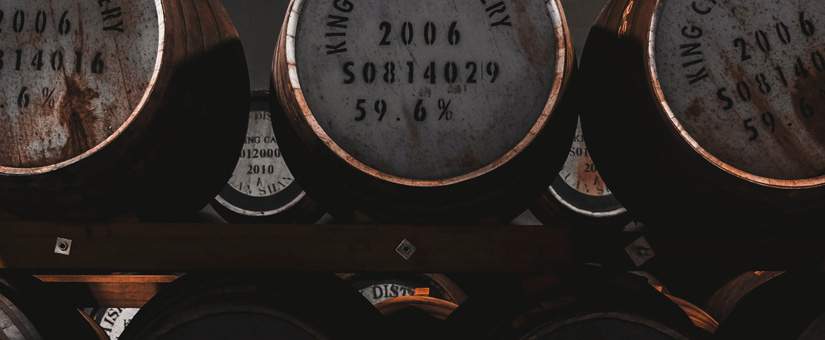
Inventory Management Improvements
1. An operator can run their club using any inventory stock location (Warehouse, Tasting Room, etc). This ability is not new, but it leads into what has been improved.
2. Having done #1, club members can now go into any location and pick up. The system will un-allocate the inventory used in #1 and allocate it from the location where they are picking up and remove it from the pickup location’s on-hand quantity. This will happen either on the “Sign For Pickup” feature on the “Order History” screen of the POS, if it was paid through manager, or it will happen on checkout for that club order at the POS. Currently, an operator was forced to do an inventory transfer back to the original location stock to balance out the inventory movement.
3. Some of our customers have multiple Tasting Rooms but they ship all orders from a different location. If someone bought wine at the winery and they wanted it shipped the operator would need to make a manual inventory transfer since the transaction used the Tasting Room Inventory location and it was depleted at the ship from location. Now an operator can put a location override in the POS Configuration record so each tasting room can have a different ship location if needed. If there is an override ship location in the POS Configuration record then that locations inventory will be used in the transaction rather than the tasting rooms inventory. This will take place on all ship orders. If the override ship location is left blank the system will use the POS location.
- Posted by activ8commerce
- On February 4, 2019
- 0 Comment



